How to make a payment via bank transfer.
To make a payment via bank transfer, you will need to follow the same steps as making a payment as using your cards or PayPal.
If you are making a deposit and the final payment, you must complete these steps both time so it will generate an invoice number for me for accounting purposes.
Step 1.
Enter the amount given here, either on the initial rundown, or the final purchase I will send you after you have viewed and approved, once you have entered the amount needed to be paid in this step, then click the add to basket button.
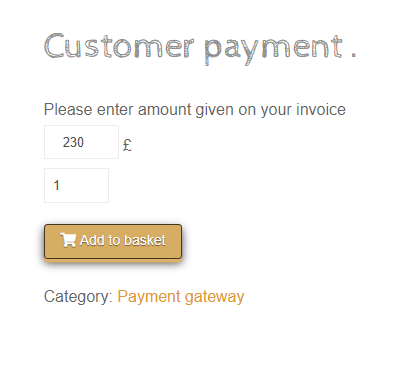
Step 2.
Check the amount is correct, then click the proceed to checkout button.
Step 3.
Enter your address, and all details marked with a “*” at the end, then choose the pay by bank transfer tab in the Your order zone.
Check the, “I have read and agree to the website terms and conditions” tab and place the order.
If submitted correctly, you will then receive my sort code and account number on the next page, this will need to be done manually yourself using your internet banking or ringing your bank directly. PLEASE MAKE SURE YOU QUOTE THE INVOICE NUMBER AS REFFERENCE FOR THE PAYMENT.
Once you have done that, that’s your payment complete.
Other payment methods are available in the order zone.
Some payments come with a surcharge as follows:
- Bank transfer: fee 0%
- PayPal: 3.4% + 0.20p Handling fee
- Credit/debit cards: 1.2% plus 0.30p Handling fee.
All fees are automatically charged at the checkout.
